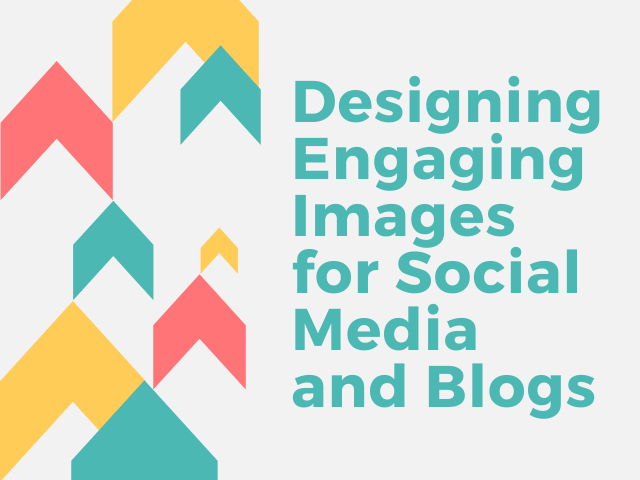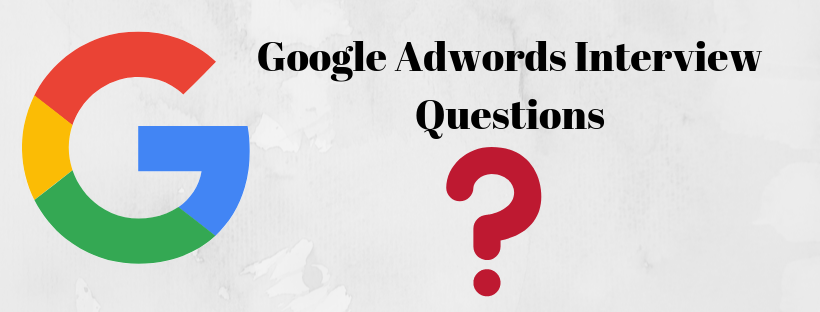With the large user base on social media, businesses find it tough to reach their target audience and make them stay and take action on their posts. To make your audience act on your social media posts, you need to design engaging images for social media and blogs to it. A great quote is taking rounds on Google these days saying visual marketing doesn’t just sell a product or services – it sells an experience around your business. This is quite a fact these days and you would have noticed how marketing is becoming visual and interactive these days, and designing engaging images for social media and blogs is must. Images are everywhere on the web and it is getting more engagement than any of the texts and links.
So here we are going to discuss how you can develop, edit and create better images. But before we move ahead, the thing you have to keep in mind is that images have a huge impact on the way you communicate on social media. your image has to complement your message.
Tips for Designing Engaging Images for Social Media and Blogs:
- Make visuals part of your social media strategy: Every visual strategy should include:
- Audience research, Do some background on your audience’s interests and think about what type of visual content they’d like to see.
- Create a mood board, Add content, color palettes, and other visuals that will help shape your direction.
- Themes, Mix things up with recurring themes or pillars.
- Platform, Consider how you should adapt your visual strategy for each social channel.
- Timing, Make sure to post visuals on social at peak times.
- Get to know the creative basics: Here are some basic best practices for creating social media visuals:
- Have a clear subject, It’s usually best to have a single focal point in your image.
- Use natural light, If your image is too dark, it’s harder to see. But don’t overexpose your images either.
- Choose complementary colors, Get familiar with a color wheel.
- Take advantage of free tools and resources: It’s almost always best to hire a photographer or graphic designer to create custom content for your brand. or you can use free tools, there are countless resources available.
- Be tasteful with text: Text in visuals should always be bold, legible, straightforward, and concise, make sure there’s enough contrast between the text and background so that it’s readable.
- Optimize for SEO: Yes, your visuals can and should be optimized for search engine optimization (SEO), too.
- Be creative: Creative work is always rewarded by customers with likes, comments, shares, and sales. And it has the power to earn new followers, too.
- Add a little animation: A little animation can go a long way to helping your content stand out. GIFs and videos are a great way to add movement and narrative to your visuals.
- Add your logo, where appropriate: If you plan your visuals to be shared, it may be a good idea to include a logo. Good branding is noticeable but not obtrusive.
The Dos and Don’ts while Designing Engaging Images for Social Media and Blogs :
“A picture is worth a thousand words”. Social media has quickly become a major outlet for visual marketing. Unfortunately, many people fail when it comes to creating interesting images that generate brand awareness, so we have rounded up a list of dos and don’ts for creating images for social media and blogs.
- Do Be Creative With Social Media Images.
- Don’t Over Design.
- Do Size Images Correctly.
- Don’t Ignore Insights and Analytics.
Excellent sites to download free photos for Blogs and Social Media:
It takes forever to find excellent sites to download free photos for blogs and social media posts. As a result, the internet is flooded with ugly imagery. Beautiful and authentic photography can improve your brand and visual communication.
- Visually wired creatures: Use high-quality photos for blogs and social media posts to make a strong first impression, get more views and create a memorable emotional connection.
- “Do whatever you want “ License: Most of the providers don’t allow you to sell and redistribute original photos or claim them to be yours, double-check the license of the individual photo you want to use to ensure it is free and doesn’t require attribution.
Here are excellent websites you can use to download free photos for blogs and social media posts:
- Rawpixel – Rawpixel is smashing stereotypes to create design resources that reflect today’s society as it is.
- Snapwire Snaps – Snapwire snaps share 7 free beautiful photos every 7 days from 200,000 of the world’s most talented photographers.
- Pixabay – Pixabay is a vibrant community of creatives, sharing royalty-free images and videos.
- Libershot – Libershot provides images for your websites and blogs.
- SpaceX Photos – SpaceX Photos is an exclusive collection of promotional SpaceX stock photography available for free on Flickr.
- The Pic Pac – The Pic Pac shares authentic photo packs with a “do whatever you want “ license.
- ISO Republic – The ISO Republic was created by British designer and photographer Tom Eversley. This site has more than a thousand images that are free to download.
- Picography – Picography has more than 300,000 images to choose from and 90% are free to download.
- Unsplash – Unsplash is one of the biggest and my favorite free high-resolution images contributed by photographers from around the world.
- Jay Mantri – Jay Mantri gives away free photos you can use in your projects, social media, and blogs.
Conclusion:
Images are so important in Social Media because they allow you to communicate more with your audience. Your followers get to see more of you and keep track of your activities. With images, you can tell a story or express a thought much better than a written article ever could.